

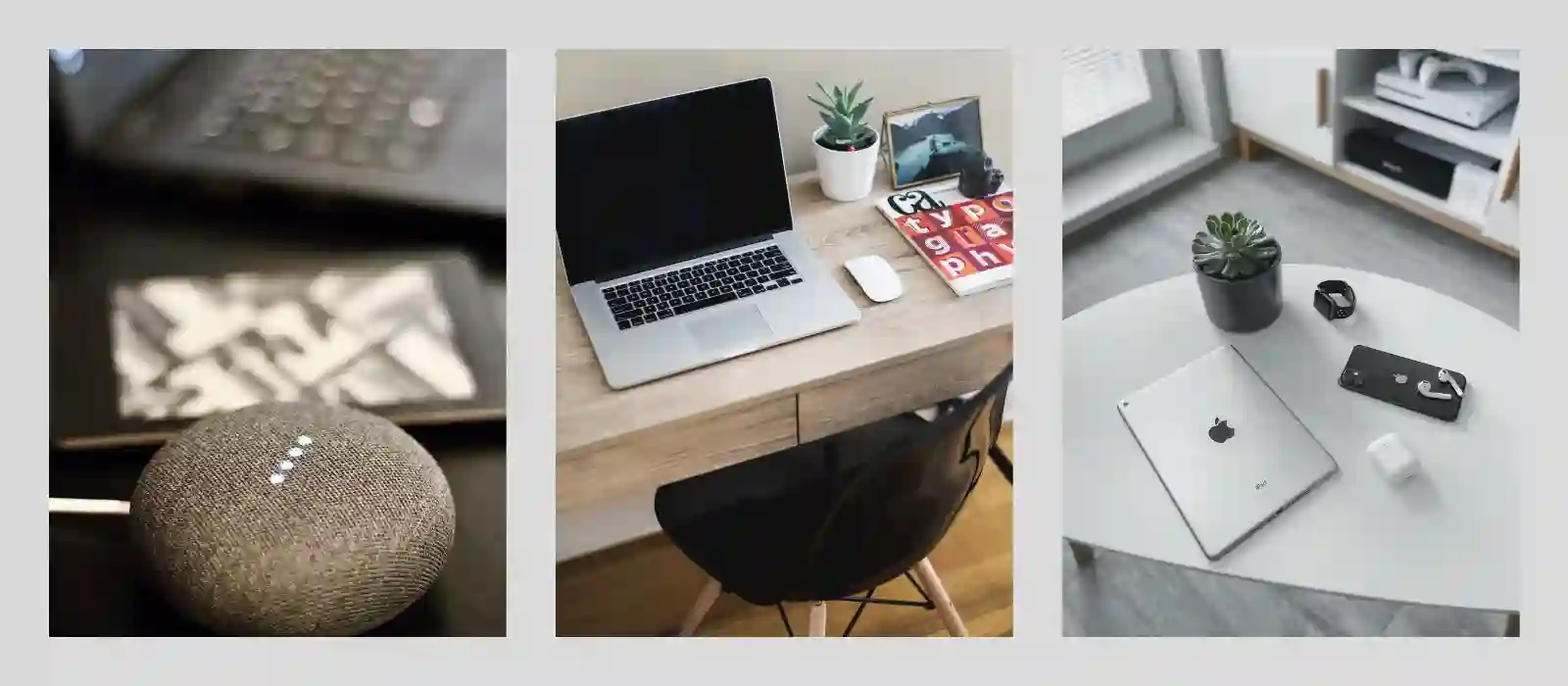
Ambient/Ubiquitous computing is a concept that circumscribes many terms together. It can be considered as a magnificent amalgam of software, hardware products and user experience with a major component of human-machine interaction and learning, all of these things becoming the aim of using a computer or any internet-enabled device, without necessarily deliberately using it.
In essence, it is a hoard of devices that we use at our workplace, at home or anywhere, these devices become the extensions of each other while offering us a seamless experience. The idea is – we no longer have to sit in front of a real desktop computer to operate a computer, which is the effect of ambient computing. In this article, we’ll introduce the concept of ambient computing, learn how it works behind the scenes and layout some UX principles core to a seamless ambient experience.
Ambient computing is all about having computational capabilities in things that we use every day in the environment. Our fridge, TV, gas stove, bulbs all can have computer-like behaving properties. The key difference between IoT and Ambient Computing is the way these devices work for us. Ambient computing aims to make these devices fade into the background while being helpful, whereas IoT commonly refers to a more industrial use case of collecting sensory data and making analyses for optimizing processes.

Imagine walking into a smart home, when you enter the home the lights automatically turn ON. The coffee machine beside the table prepares the perfect coffee without your input. Your fridge lets you know that you’re running out of the grocery. Your sofa turns automatically into a relaxing bed, and with your mobile device, you can set the scene of the lights and peacefully go to sleep. When it’s time to wake up, your smart alarm clock gently plays the alarm and controls the lights to turn on slowly and create a perfect morning ambience. While these experiences may sound very futuristic and costly to some, the era of ambient computing has already started. Our smartphones, laptops, wearable devices like Fitbit and iWatch, voice-activated devices like Amazon Echo, Google Home and many more are already creating an ambient experience at our home and workplace.
In the era where computers were discovered, they were used only by operators who had extensive knowledge of computers and were used for programming purposes. But after the explosion of a myriad of applications, the term ‘operator’ got replaced with ‘users’ since people started adopting computers for their personal use so as to maintain their yearly checkbooks and also to play video games. All computers used so far require an actual computing device to perform complex tasks. Ambient computing has changed that all since it involves using a computer without consciously or deliberately or explicitly “using” a computer.
The most embryonic ambient device one can think of is a motion control device. Let us consider an example: You walk into a shopping store, the moment you approach the door it opens automatically. You move to a particular aisle and lights turn ON the moment you enter. In this manner, you are actually using the door or the light without using it. You can simply ignore it and the desired effect happens.

Similarly, the traditional way of talking to a digital assistant such as Siri would be to interact with it on a phone. Today, digital assistants are available in our rooms, watches, rings, and very soon to be in eyewear.
There is also a well-established fabric available to help connect and customize these devices virtually. One of these software is IFTTT, which is an open-source set of APIs that allows connectivity and integration of devices and apps which makes them work better together. Want your porch lights to get automatically ON when your pizza arrives? Or want a wallpaper on your Android phone with NASA’s image of the day? IFTTT offers you all.
When we think of ‘UX Design’ our mind automatically starts to think of Apps and websites in the industry. Increasingly, as users adopt ambient devices, UX Design patterns and frameworks need to adapt too. At Lollypop, as we craft experiences more delightful for millions of users, we’re seeing an increasing need to think, quite literally, out of the box and design for these mini-computers living inside objects we interact with every day. The goal of such a design methodology is to make sure these devices work without getting in our way as we cruise through our daily chores. Another tenet of designing for ambient computing would be continuity – to enable these devices to not just work smart independently, but in cohesion. Lack of continuity can make or break a user’s experience and negate the efficiency ambient computing provides us with.
A big factor in designing for these devices will be familiarity – The current generation of smart devices like smart bulbs, thermostats operate exactly the same as conventional bulbs or thermostats would work. For example, a thermostat still needs to be put on a wall, switched ON and adjusted for temperature. Later, the device would learn the temperature to be maintained. That’s it, the device needs a familiar manner of operation. The familiarity of the device when combined with the novelty of the product can make a big impact and will make non-tech savvy users also adopt these smart devices.
Finally, while these devices dissolve in the background, the user should still feel in control and be able to alter their behaviour as required, when needed. Imagine using the smart thermostat that only allows for machine learning to decide the temperature at any point, without letting the user perform manual overrides. Providing a sense of control reinstates trust and ease of use.
Designing for such invisible interactions can be more difficult than designing for tangible components in mobile apps and websites. Looking back 10 years, the mere feasibility of talking to your smartphone to check on your home’s door camera from the office would be called magic. This magic is increasingly becoming our new reality and requires a thorough human-centric design approach to solve it right.

